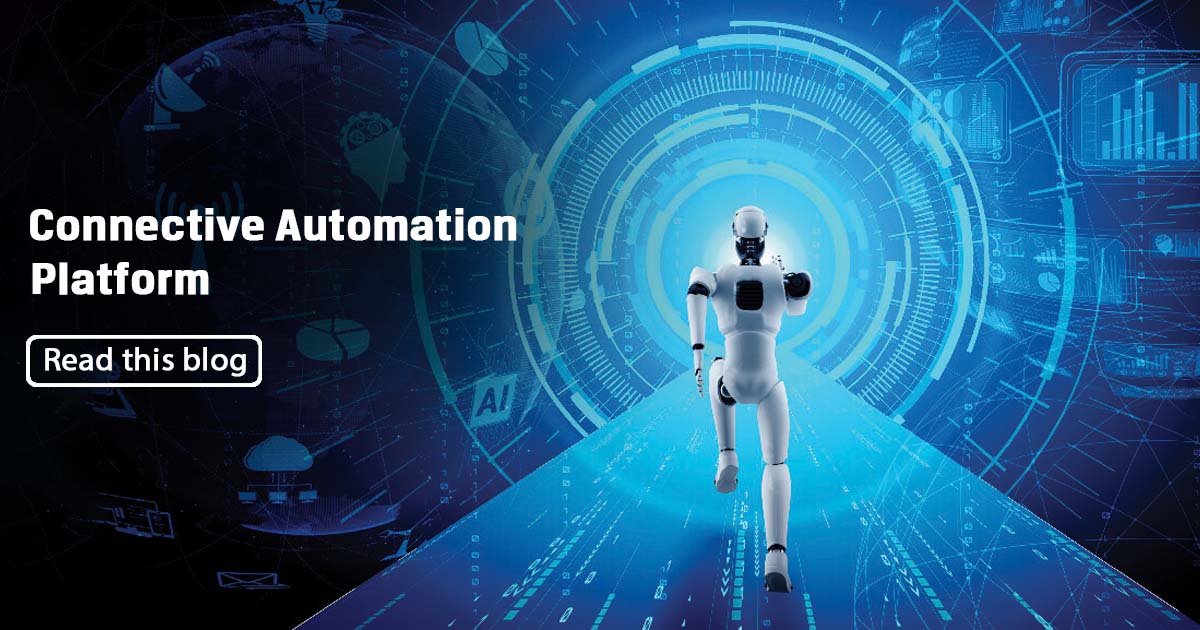

Worksoft Connective Automation connects the entire life cycle of a business process, from process intelligence to testing to robotic process automation (RPA). Automation can be created, shared, and repurposed with this platform to help you understand, refine, and execute your business processes.
The Worksoft Connective Automation lifecycle is depicted in the diagram below.
Connective Automation Platform Advantages
- Process Intelligence
- Allow processes to be captured while business users work
- Automatically generates automation artifacts and process documentation
- Allow for Process & Task Mining
- Test Automation
- Produce codeless automated processes for Test and Production
- Reduce man-hours by 3 times
- Cut timelines in half
- Allow testers to focus on exceptions to increase the quality
- Connective RPA
- Shorten time to achieve scale.
- Show exponential time to value.
- Systematically record institutional knowledge.
- Create an increase of skilled workforce trained on Certify platform.
- Create orchestration, security, audit workflows & compliance throughout your projects.
Compatibility of the Connective Automation Platform
The Connective Automation Platform is capable of working with thousands of applications and web interfaces.

Why is the Connective Automation Platform important?
Bundling each of these solutions together allows organizations to no longer struggle with multiple tools and longer cycles of deploy

What does Connective Automation Platform do?
It cohesively connects & optimizes automation in pre-production, production, and maintenance efforts that result in accelerated scale, reduced timeline and risk, and significant improvement in overall Automation return on investment (ROI).
What are the Key Advantages to Connective Automation?
- Deep packaged application integrations
- Eliminates Bot fragility
- Provides lowest TCO and faster time to value
- Increased reusability
- Shorter time to scale
- Codeless and secure
Process Intelligence
Worksoft Process Intelligence is a platform that calculates the value of process automation and optimization with continuous business process insights through intelligent automation. It delivers automation recommendations by highlighting value and targeting areas for increased efficiency, cost reduction, and customer experience.
Below is a screenshot of the Process Intelligence dashboard.
What problem does Process Intelligence solve?
- Reduces the time to value for optimization and automation
- Able to highlight areas of opportunity in real-time
- Quantifies (ROI) value of automation and optimization
- Enables business case creation for automation or transformation projects
- Showcases realized and unrealized cost savings
Process Capture
Worksoft’s core technology allows business users to capture business process information by simply interacting with the applications used to implement the business process.
Below is a screenshot of the Process Capture interface.

Process Capture was designed for non-technical users (Business Analyst/Expert/SME), and no specialized IT knowledge or programming skills are required to use Capture.
What problem does Process Captures solve?
- Capture allows business process information to be captured in a reusable format and stores that information in a centralized repository.
- Captured business process information can then be used to build functional & performance tests, create business process documentation for training or compliance, and RPA.
- The captured information can be easily modified and maintained as the business process is modified by simply adding, deleting, or changing just the affected steps.
Process Documentation
- Process Documentation is a web-based solution for generating documents and reports from the Certify reusable automation library. Process Documentation creates real-time documentation from functional test results that stay current as long as the tests run successfully. This allows for generated documents to be used for functional documentation, training, and compliance.
Below is a screenshot of Process Documentation.
What problem does Process Documentation solve?
- Process Documentation solves the problem of generating and maintaining accurate functional and compliance documentation. This documentation is specifically critical for key business processes in a constantly changing application landscape.
Process Mining
Process Mining is the analysis of the digital traces of processes in IT systems based on event logs. These processes are visualized and automatically checked for deviations and their root causes and automatically uncovers improvement potential. Process Mining generates fast insights through automated analysis of process data from IT systems.
What problem does Process Mining solve?
- Process Mining delivers process transparency to uncover inefficient processes that put pressure on customer experience and costs.
- Allows the business to use process data strategically.
- Increased productivity through reduced throughput times.
- Increased reliability through standardization & process quality.
Worksoft Certify
- Worksoft Certify is the flagship automation solution. Certify allows users to create, manage and execute automation for critical business processes that span all underlying applications and technologies. Worksoft Certify is developed for non-technical users (Business Analysts, Experts, SME) and Quality Assurance professionals.
Below is a screenshot from Worksoft Certify.
What Problem does Worksoft Certify solve?
- Certify forms a critical component of our customers’ change management process by allowing them to verify that their business processes continue to function properly as changes are made to the underlying enterprise applications.
- Accelerates project schedules by significantly reducing the time and costs associated with testing, ensuring the better overall quality.
Impact Analysis
Impact Analysis is an automated change impact testing solution that can identify, recommend, and execute end-to-end business process tests based on a set of application changes and their relationship to critical business processes. SAP business analysts, SAP development & operations, and SAP change management teams that are responsible for implementing minor and major changes to SAP applications. SAP Solution Manager customers that are extending Test Planning and Test Execution scenarios.
What Problem does Change Impact Analysis solve?
- Impact provides the confidence and assurance required to deliver new SAP functionality faster and with higher quality. Resulting in reduced risk in ongoing SAP operations and a material improvement in business agility. You can deliver projects faster because you can make changes faster.
Continuous Testing Manager
Continuous Testing Manager is a solution for scheduling and managing the remote execution of Certify functional test processes. Resource management and scheduling functionality are key features required for organizations to implement “Lights-Out” unattended testing.
What Problem does Continuous Testing Manager solve?
- Allows organizations to fully utilize their testing infrastructure
- Highly scalable – 100’s of tests in parallel
- Provides the ability to group tests together and schedule their unattended, automated execution across available resources.
Worksoft Connective RPA
Worksoft Connective RPA combines Certify as to the Automation Engine, Business Capture, and the RPA Orchestrator. RPA Orchestrator provides workflow, digital workers, schedule of work, and security across all assets.

Why is Connective RPA important?
Connective RPA allows Digital Workers to automate low-value, repetitive tasks. Then processes can be automated by business users with very little IT knowledge. Connective RPA provides seamless reusability of automation assets, and self-healing automation eliminates bot fragility.
What problem does Connective RPA solve?
- Frees up human resources for higher value, stimulating work
- Scales quickly, which is the Achilles’ heel of RPA
- Eliminates bot fragility, which impacts maintenance costs and slows scaling
- Mitigates slow automation pipeline development due to lack of process analysis and understanding
- Significantly improved ROI and lower TCO versus disparate point solutions
Worksoft RPA Orchestrator
- The Worksoft RPA Orchestrator provides a control tower for scheduling, reporting, and overseeing your Digital Worker queues. Secure, permissions-based Digital Worker management and a robust dashboard make it easy to manage step-by-step RPA workflows. Below a screenshot of the main dashboard in the Worksoft RPA Orchestrator. For more information on this topic, click the Connective RPA course.

