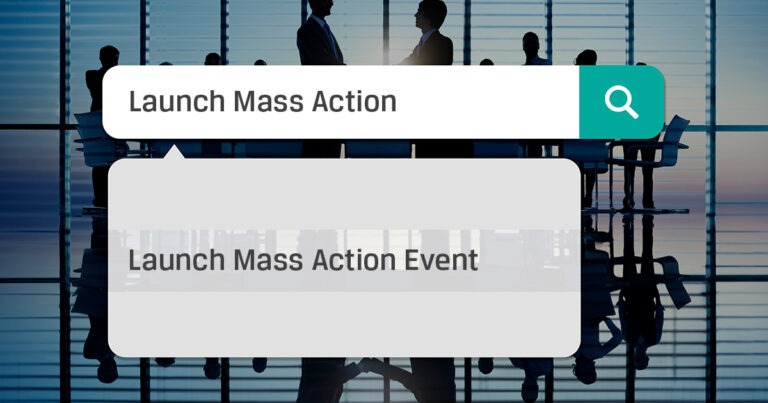

Workday has come up with a new way to use Mass Actions that can simplify the HR Operations work using the Worksheets. Using a custom report or even a search report like ‘Find Worker’ as basis, users can populate the data they need for Termination or End Contract. This could be extremely useful in cases of reduction or mass lay-off, and since the user interface is so easy, it could even provide HR users with a quicker method for everyday processes. This will reduce the manual effort and increase the efficiency, along with this it reduces the data entry error by using the built in prompts and select valid data options
Steps:
- Access the Launch Mass Action event

Choose the required mass action here we are selecting the End Contingent Worker Contract process.

Select the custom report using which we are going to load the data.

It navigates to the next page, where we need to select the reason for termination from the drop down and choose the date for contract expiry.

Once the process completes successfully, we need to open the workbook.Click on the Open Workbook button.

The view of the workbook.

Now we can populate the secondary reason for the ending the contract from the drop down.

In case we want to add any row that would also be possible

Once all the editing is done click on Begin Error Validation and check for errors in any rows.


- Finally click on submit at the end of the page and the process gets completed.With this, the contract for workers will be ended.
Now we have one more method of Launching Mass Action that is using the search reports, here we are using the Find Worker report.
- Run the Find Worker report

- Select some suitable filters from the left end and choose the workers.
- Click on Launch mass action event button.

Select termination from the drop down.

Choose a suitable termination date and primary reason for termination from the drop down.

Worksheets gets populated we can make necessary changes if required.


Click on the button Begin Error Validation

Finally click the submit button, so that the employees are processed for termination.

As you can see, this is a useful feature that automates work for HR Operations to perform mass terminations of workers. In future releases, we can expect more mass actions to be added to this new functionality.
