
- May 16, 2024
- Ujjal Nath
- 0
Oracle Fusion Hcm :Exclusive features of the Redwood user experience
What is Redwood?
Redwood is the name of Oracle’s next generation user experience. It brings state-of-the-art, consumer grade user experiences across devices to the sophisticated enterprise scenarios that Oracle enables. The Redwood experience is not just for our user interfaces. It touches every single interaction with our company for customers, partners, and employees. Redwood is not just a change in color scheme or a marketing initiative. It’s a collective reinvention of how Oracle customers interact with technology and consume information. We see this as an opportunity to set a new standard for user experience for the entire industry.
What makes Redwood unique?
The shift to Oracle Redwood goes beyond simply a new aesthetic. It leverages Oracle’s unique strengths to create an unparalleled user experience that is fundamentally different. Here’s what sets Redwood apart:
It’s powered by Oracle’s long-developed expertise.
Effortless Search and Conversation: Redwood new UI empowers you to find information and complete tasks seamlessly with a robust search and conversation interface. Imagine asking questions and receiving answers, or even using voice commands, to navigate through your work, instead of searching manually.
Machine Learning that Learns from You: It utilizes cutting-edge machine learning to understand your specific needs and preferences. This translates to personalized recommendations and guidance that continuously evolve, making your work experience more efficient and effective.
Data Visualization Redefined: As a leader in data storage and security, Oracle brings its expertise to data visualization within Redwood. Experience best-in-class visualizations that transform data into clear insights, helping you uncover hidden patterns and make data-driven decisions with greater confidence.
Build Like Oracle: Oracle Redwood UX empowers you to create your own system. Leverage the same modern UX components and tools used internally by Oracle to extend your applications and build cutting-edge user experiences tailored to your specific needs.
Redwood isn’t just about mimicking consumer applications; it’s about harnessing the power and expertise of Oracle to deliver a user experience that is intuitive, personalized, and data-driven, ultimately empowering you to achieve more.
How Oracle Redwood can help your business processes
- Improved User Experience: Oracle Redwood offers a modern and intuitive user interface that simplifies navigation and increases user productivity. The new UI ensures that users can easily access the information they need to perform their tasks efficiently.
- Personalization: Redwood allows organizations to customize their user interfaces based on individual user preferences and roles. This level of personalization ensures that each user has access to relevant information and functionality, leading to increased user satisfaction and adoption.
- Automation: Oracle Redwood includes powerful automation capabilities that streamline repetitive tasks and workflows. By automating manual processes, organizations can save time and resources while reducing the risk of errors and inconsistencies.
- Integration: Redwood seamlessly integrates with other Oracle Cloud applications and third-party systems, enabling organizations to leverage their existing technology investments. This integration ensures that data flows smoothly between different systems, providing a unified view of information across the organization.
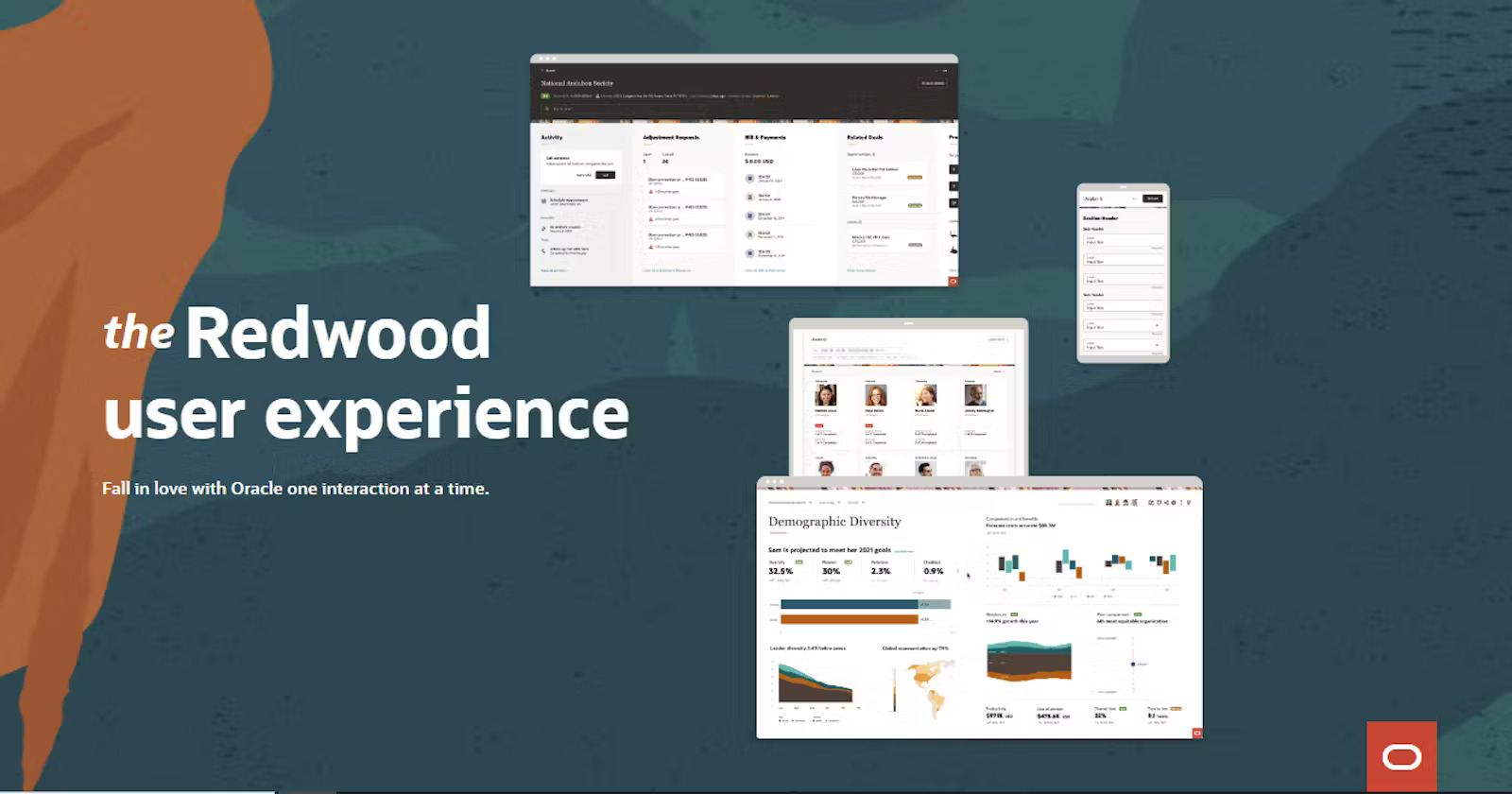
With the implementation of the Redwood User experience several exclusive pieces of capability have been added:
- New Styles, Colors, Icons, and Fonts.In line with Oracle Redwood styling a new style sheet, colors, icons, and fonts. Icons supplied with the product are now in SVG format to better support diverse screen resolutions and are part of the Oracle Icon library which is shared across all products. Fonts and colors are chosen to reflect the new color schemes introduced across Oracle’s portfolio and are designed to reduce eye strain. Labels across the product are in standard case to increase readability.
- Application Toolbar.The toolbar has been redesigned to be both usable and consistent with other products in Oracle’s portfolio including avatar support.
- Unified Search.One of the most important and exclusive features of the Redwood experience is the Unified Search. This is a global search that allows users to search as they type to quickly find the information they need. Individual products provides prebuilt searches that include hints with inbuilt help via Search Assistant. One of the most common searches is to quickly navigate to any menu item by prefixing the partial menu name with a “/”.
- New Zone Layout controls.The zone layout features have been greatly improved under Redwood to support larger combinations of zone layouts to provide greater flexibility. This support now includes both flexible vertical and horizontal control of content visualization within portals.
- Increased dashboard personalization.With the implementation of Redwood, the personalization of the dashboard is now far more flexible with dynamic sizing supported at runtime and configuration of location at startup. These dynamic settings are persisted across sessions.
- Mouse mileage reduction.One of the key features of the Redwood design philosophy is efficiency. One of the key measures is how much users move their mouse to get their work done, also known as Mouse Mileage. Over time the screens and layouts are being designed to reduce the amount of effort to move the mouse across the screen to reduce time and increase efficiency. For example, the position of the dashboard is flexible to allow it to be position in a way to reduce mouse mileage.
- New support features.It is now possible to add markers and additional information to a log to help Oracle Support directly from the user experience via the new Prepare Issue. This drives efficiency in getting issues resolved by preparing additional information within the product initiated by a user.
- New web components.With the new experience there are new ways to expose data in both innovative and efficient ways. One of the most interesting aspects of this is Insights and Trees. The new user experience supports insight visualizations that allow data to be expressed visually as badges, inline, lists, and cards. These allow your users to recognize key data and react appropriately to interactions with that data. The new Tree object allows configuration of hierarchies of data which is more dynamic.
- Domain Name support.The implementation of the Redwood allows for a badge to be added to the top of the screen to indicate the domain the user is in. This is useful for distinguishing different environments used in your implementation. This replaces the old technique of replacing graphics with a simpler and consistent environment identifier method.
