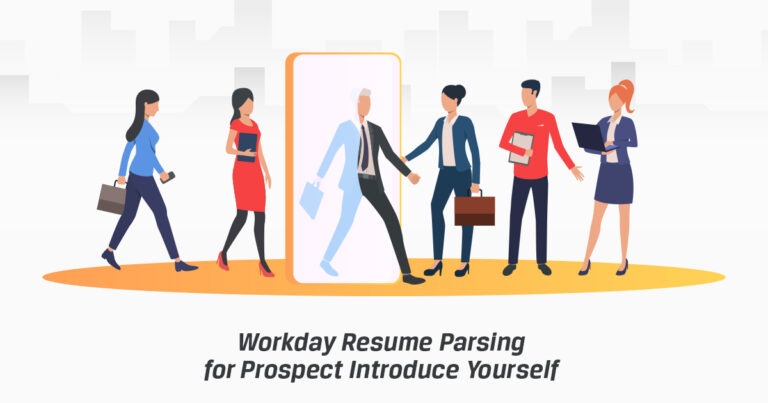

Resume Parsing is a technology that allows us to process resumes by extracting data in an intelligent way. In workday we parse resumes that prospects upload on the Prospect Introduce Yourself page on external career sites. Workday now displays the parsed information on the prospect profile, enabling us to easily identify prospects who meet the organization requirements.
Initially we need to configure the external career site and the logo, banner, the candidate pool where the prospectus candidates must be stored. In the below site we have configured the logo and Introduce Yourself text as “tell about yourself”.

The workday system would save the country chosen by the prospect candidates on the page as the prospect’s location, which can be further used to prospects on tasks and reports such as Find candidates and Candidate Pools.


When a prospect uploads a resume, Workday displays the prospect’s address, education, email, experience, name, and phone number on the Prospect Profile. But, if a prospect enters name and/or contact information on the Prospect Introduce Yourself page that differs from what is listed on their uploaded resume, Workday displays the manually entered name and contact information on the Prospect Profile.

Workday will always create a Prospect profile, whenever a prospect introduce themselves, even if the resume has few information missing, the system will try to save as much information as possible in the Prospect Profile. The recruiter can enter any missing information required using Edit Prospect or Create Job Application tasks
- Setup: If you are setting up Prospect Introduce Yourself for the first time, activate custom branding and enable Prospect Introduce Yourself on the Edit External Career Site task.
