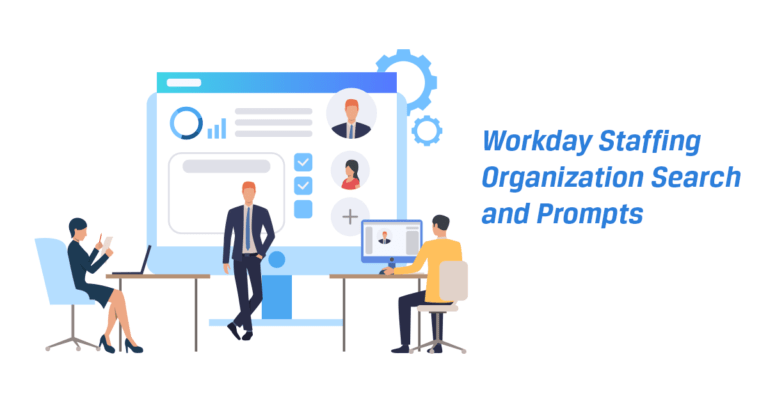

Workday has streamlined the user experience search for staffing organizations in global search, reports, and tasks, improving performance and helping us to save time.
With the 2020 R2 release, Workday provides a more performance search experience. When we search for staffing organizations, in global search, reports, and tasks. Staffing organizations include supervisory organizations, matrix organizations and retired organizations. Prior to 2020R2, highvolume searches would cause the proxy to time out, keeping us away from completing the tasks. These enhancements will help is us to work more effectively by helping us to find the data more quickly.
Let us consider supervisory organization 001 AKCA Apple Hospital, which primary location Kolkata, Code 001, and manager is AKCA Diwakar Shetty.

Now access the task create positionto search the supervisory organization, we can search the organization in multiple ways.The different ways of doing this are by typing the organization ID, organization name, code, manager name, primary location of the organization, but we cannot search using the type of the organization.
- Using the code of the organization:

- Using the primary location of the organization:

- Using the organization Id

- Using the name of the manager of the supervisory organization:

- Using the name of the supervisory organization:

