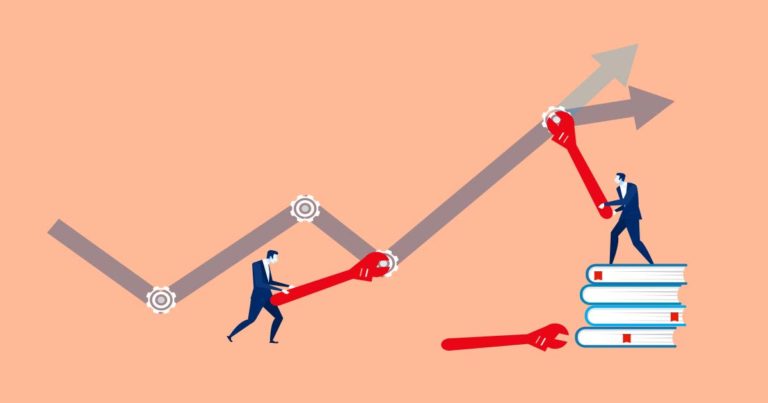

Workday® offers enterprise-level software solutions for human resource and financial management. Workday is a vendor, mainly offering cloud services for personnel management and financial management solutions. It provides human capital, cost, financial management, salary, initiative, higher education solutions. Worksoft’s proven test automation software helps to perform end-to-end testing for the Workday business processes.
Why Automation testing is so important?

With the prioritized list of most important and complex Workday workflows, testing the application manually is a time consuming and error. On contrary, Automation testing is best way where we can ensure that Workday HCM configuration is intact. Most importantly, one can schedule automated tests for weekly regression testing to ensure ongoing configuration changes don’t have an adverse impact on existing functionality.
Twice a year Workday releases its new version with updated new features and functionalities. So, it is an extremely busy period for QA teams and Business partners. The most important factor is to run your integrations on both your sandbox and sandbox preview tenants before any other changes have been made to the tenants. This will allow you to do an exact comparison of your integrations running on the current version of Workday versus the preview version of Workday and immediately pinpoint any discrepancies.
Worksoft as an automation tool for testing

Testing:
Purpose of automated end-to-end testing is to ensure the proper flow of processes between multiple functions, integrations, and downstream systems. It is designed to verify the system functions as designed, to continue verification of the converted data, and to verify the results of downstream systems and vendors.
Designs:
- Workday hierarchy functionality can be tested by designing Worksoft Certify’s role-based testing scripts.
- Master Data is critical for testing any functional module of an application and those can be created using the automated scripts to ease the End to End testing.
- Reusability is a key for any automation testing. Using Worksoft Certify automation tool functionality of the business processes can be created as each component and reused.
Executions & Results:
- Worksoft Certify automated scripts for Workday can be executed with little or no effort by scheduling it using Worksoft Execution manager during the regression cycles. It notifies the business owner on the status of the executions.
- Results documentation of testing scenarios are critical for the audit and sign off. It can be achieved by generating detailed and summary reports from the Worksoft Certify tool.
- Customized results of the execution can also be presented to the business owners using Worksoft Certify BPP (Business process procedure)
Workday Testing Best Practices
Plan:
A good understanding of how the system works and the ways in which it can benefit the organization goes a long way on planning out the regular Workday Testing Strategies.
Consider automated testing: Take the apprehension out of manual testing by allowing an automated test framework to take care of all your testing requirements.
Set goals: Be clear about the expected results for each test cycles.
Reports: Implementing Workday is a huge investment for an organization. The stakeholders will be keen to hear success stories. Tracking the progress, testing strategies, execution results and keeping the stakeholders well informed would help to travel in a right direction.
