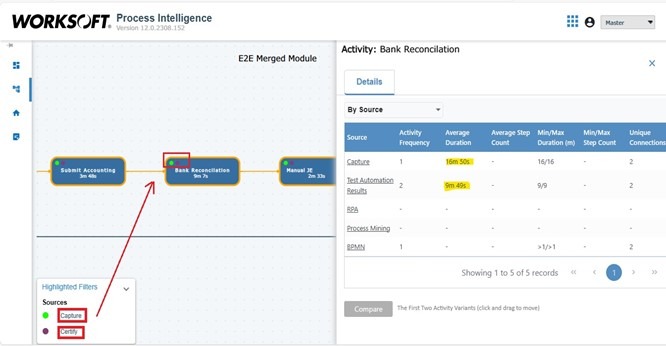What is Worksoft Business Capture
Worksoft Certify Business Capture is a tool which is designed to capture the process and documenting business processes within an organization. It is often used in the context of business process testing and automation. it has record and play action which helps the customer to record the actions that he must perform for the application under test.
Best practices to use Business Capture:
Worksoft Business Capture transcribes the actions of users as they perform business processes and activities with applications under test. These captured processes can be used for automated business process discovery, documentation generation, and testing acceleration.
Before a process is captured with Worksoft Capture, here are the best practices to use Worksoft Business Capture:
- To change Business Capture interfaces according to applications:
Before capturing the business process, we need to enable the interface according to the requirement.
To enable the interface, here are the steps:
- Click the Main Menu button and select Settings à Configure Interface and License.
- Select the interface as per requirement. It can be Web, SAP, Oracle etc.
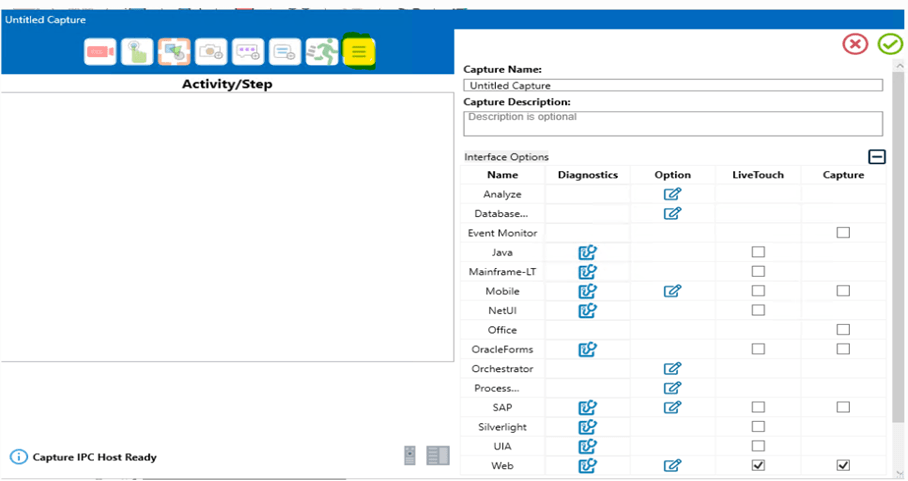
- Importance of Named Activities:
In the business process, for each transaction, it is necessary to maintain the named activity which helps us to compare the time between manual efforts vs automated process.
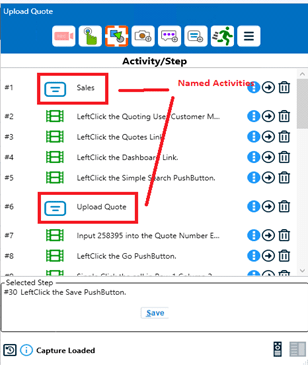
- To import Business Capture file in Process Intelligence:
Process Intelligence à Data Management à Capture à Upload Capture File
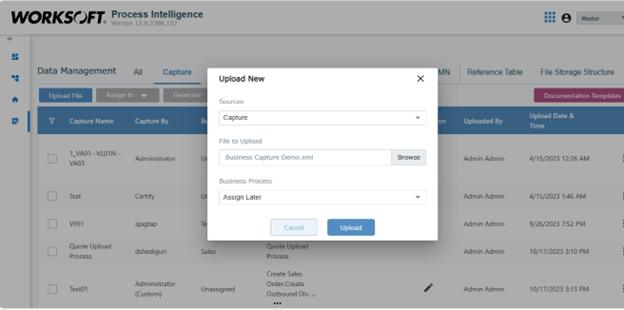
- Use of Custom Capture option in Process Intelligence:
- For each transaction, create a separate business capture file and upload it into Process Intelligence. Assume, if you have 5 transactions in one end to end process, it is recommended to capture 5 different Business capture files. In Process Intelligence, using custom capture, we can merge all transactional business capture files into one end to end.
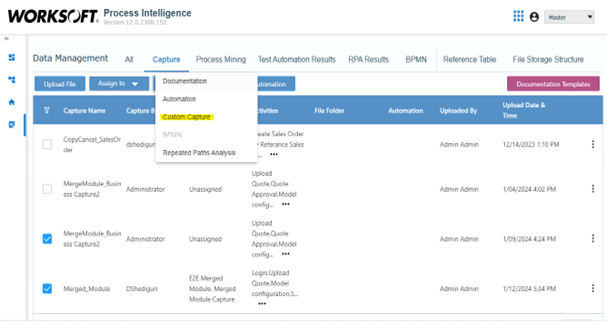
- If required to add more transactional business capture to the merged file, it is a good practice to select the option “Upload as New Capture” in Create Custom Capture window.
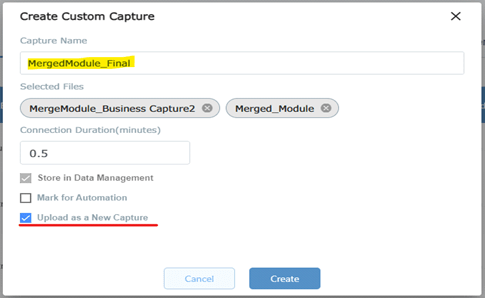
- To utilize Worksoft Business Capture Files:
- To use Business Capture file for Automation:
We can use the Business capture file provided by business to automate in Certify. Here we need to import the capture file into Certify and can start automating the same steps from Business capture file.
- To compare Business capture file with Test Automated results in Process Intelligence:
We can use business capture files in Process Intelligence to compare with imported test automated results from Certify. This shows the compare between manual efforts vs automation. This enables to optimize workflows, reduce costs, and enhance overall efficiency.